Intento Portal User Guide
Intento Portal is a user interface designed for developers, DeFi power users and integrators. With Intento Portal you can submit, view, manage, and update powerfull Intento flows using conditions, comparisons, and feedback loops.
Use Cases
Automation of Token Transfers and Swaps
Define recurring token transfers with custom conditions to multiple recipients. Useful for strategies, reducing slippage on large trades, and streaming payments.Advanced On-Chain Conditions
Build flows with feedback loops, comparisons, and time intervals that react to real-time on-chain state. For example, conditional autocompound flows that cash out when prices are high, or trading strategies that compares a moving average with the current price.Cross-Chain Interoperability
Execute workflows across multiple chains using Trustless Agent. These are ICA addresses on Intento that subsidize fees.
Key Features
- Flow Builder. Build and submit flows
- Flow Management. View, update, and delete flows
- Flow Monitoring. View execution history, status, and results
- Flow Notifications. Receive notifications when flows are created, executed, updated or timeout.
- Copy and Create. Copy and create flows for reuse
- Custom Submit Page. Integrators and AI Agents can dynamically let users submit flows in an easy and secure way
Build Flows
1. Choose Chain and Execution Account
Go to the Flow Builder. First, choose the target chain for execution.
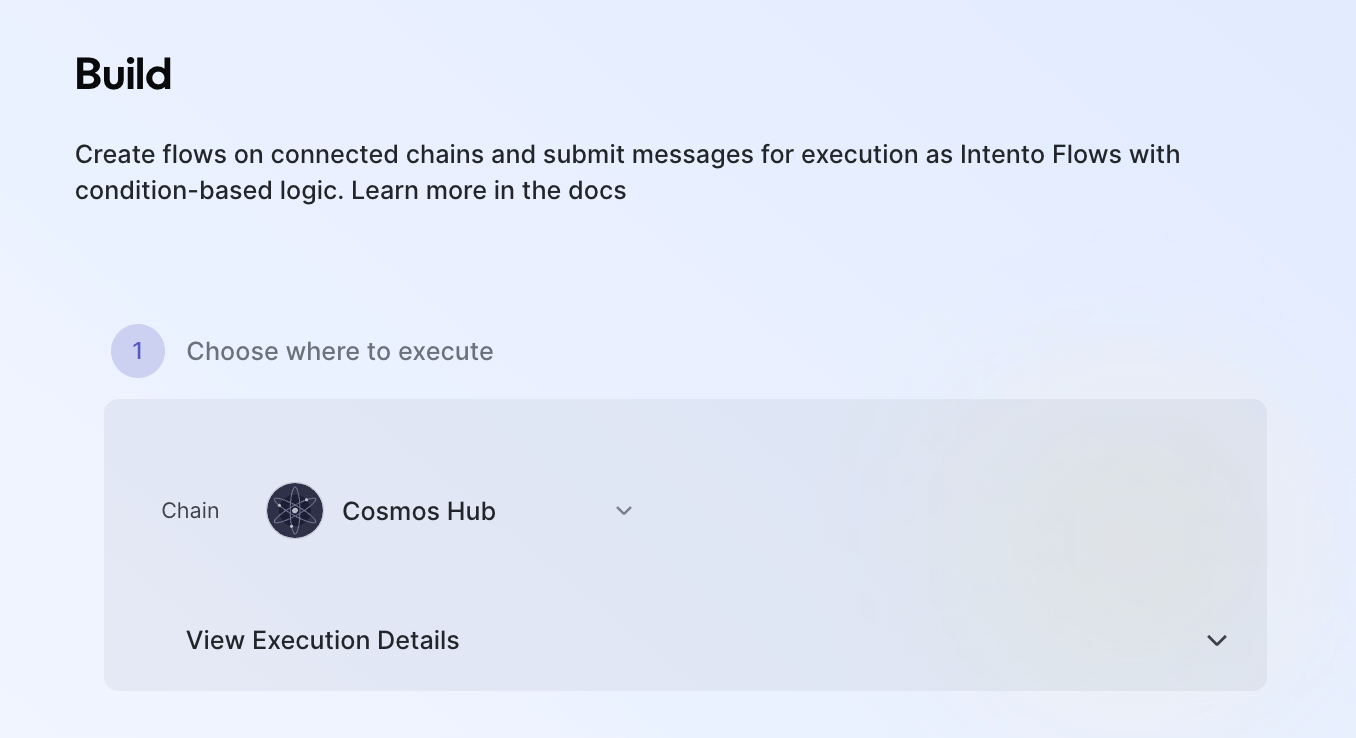
2. Build Messages
Add messages that define what you want to execute. Intent Templates are available for the supported chains, these can also include conditions and feedback loops so you don't have to worry about the configuration. For Osmosis, you’ll find both contract interaction templates and DEX-related messages.
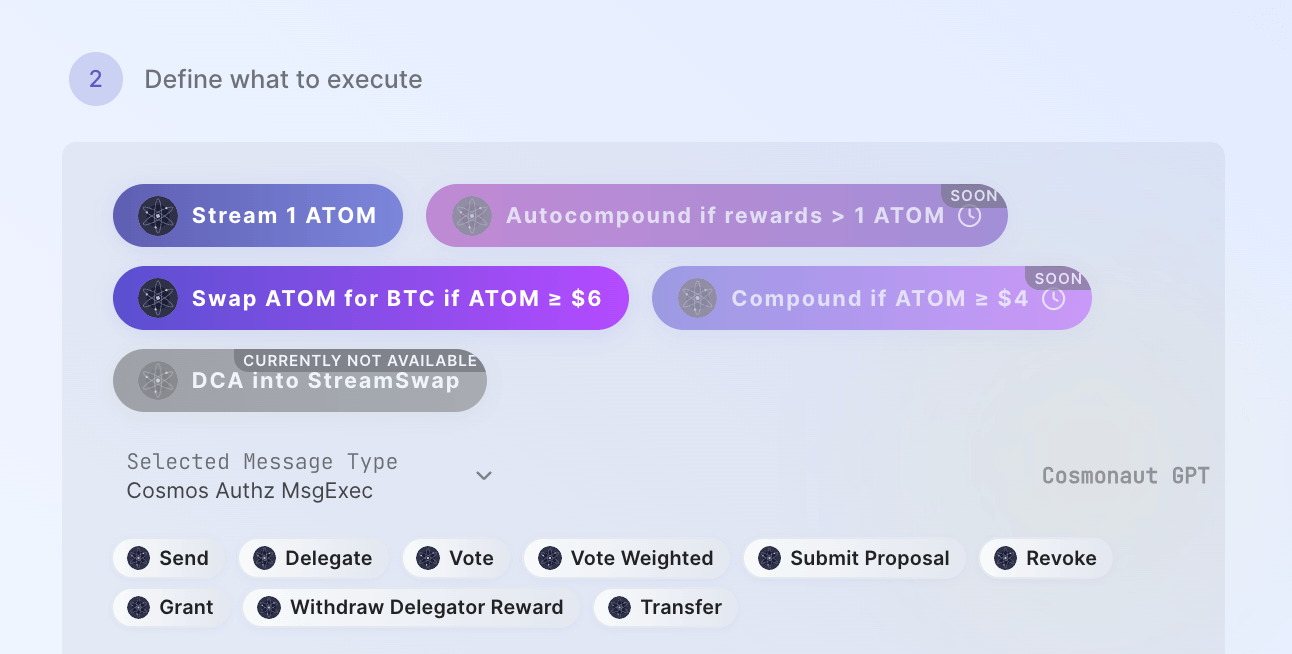
3. Conditional Logic (Optional)
Flows can include conditional logic to control execution based on comparisons, external queries, or feedback loops.
Execution behavior
- By default, execution continues if any comparison evaluates to
true. - The configuration can be set to
ANDmode, requiring all comparisons to evaluate totrue.
Use cases
- Balance checks
- Output comparisons
- Detecting state changes
- Asset price checks
- Reinvesting rewards or similar actions
Available Condition items
- Feedback Loops: Re-run actions automatically, e.g. autocompounding.
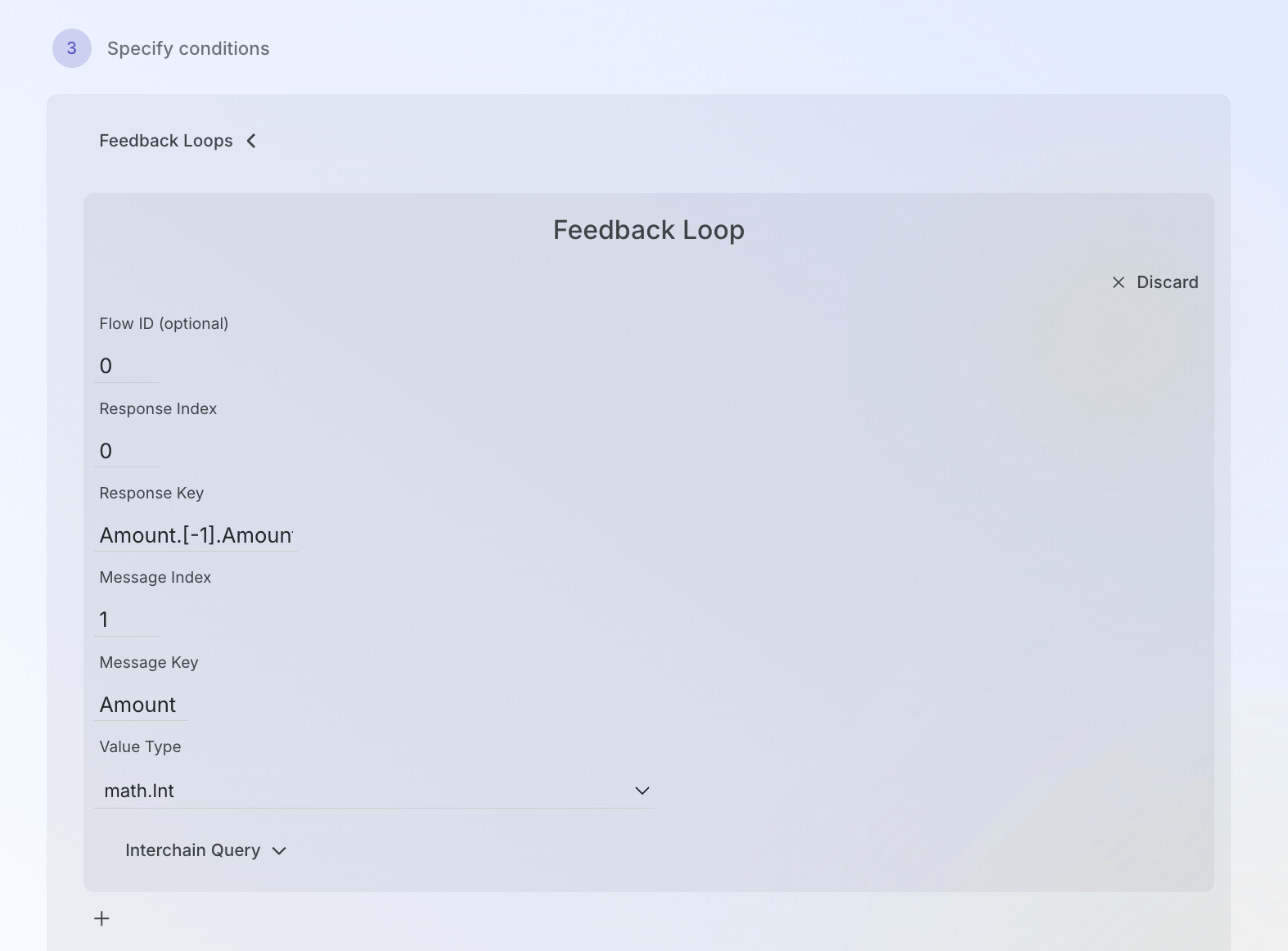
- Comparisons: Define logical checks, e.g.
price > 100.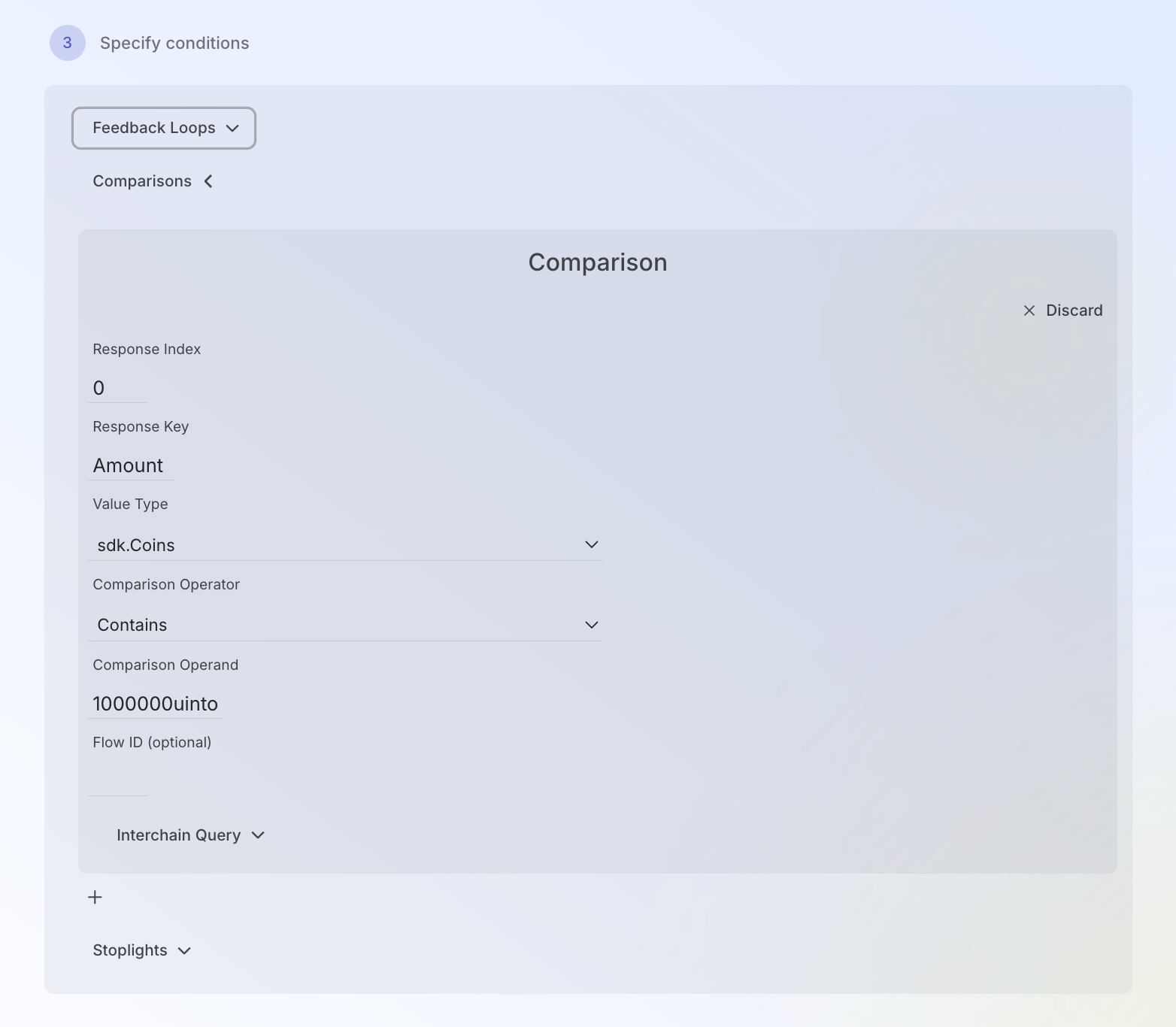
- Interchain Queries: Query state or prices from other chains; used inside comparisons or feedback loops. You can generate state keys for types like balances, smart contract state, delegations, price records and test them using the
/cosmos/base/tendermint/v1beta1/abci_queryendpoint the target chain.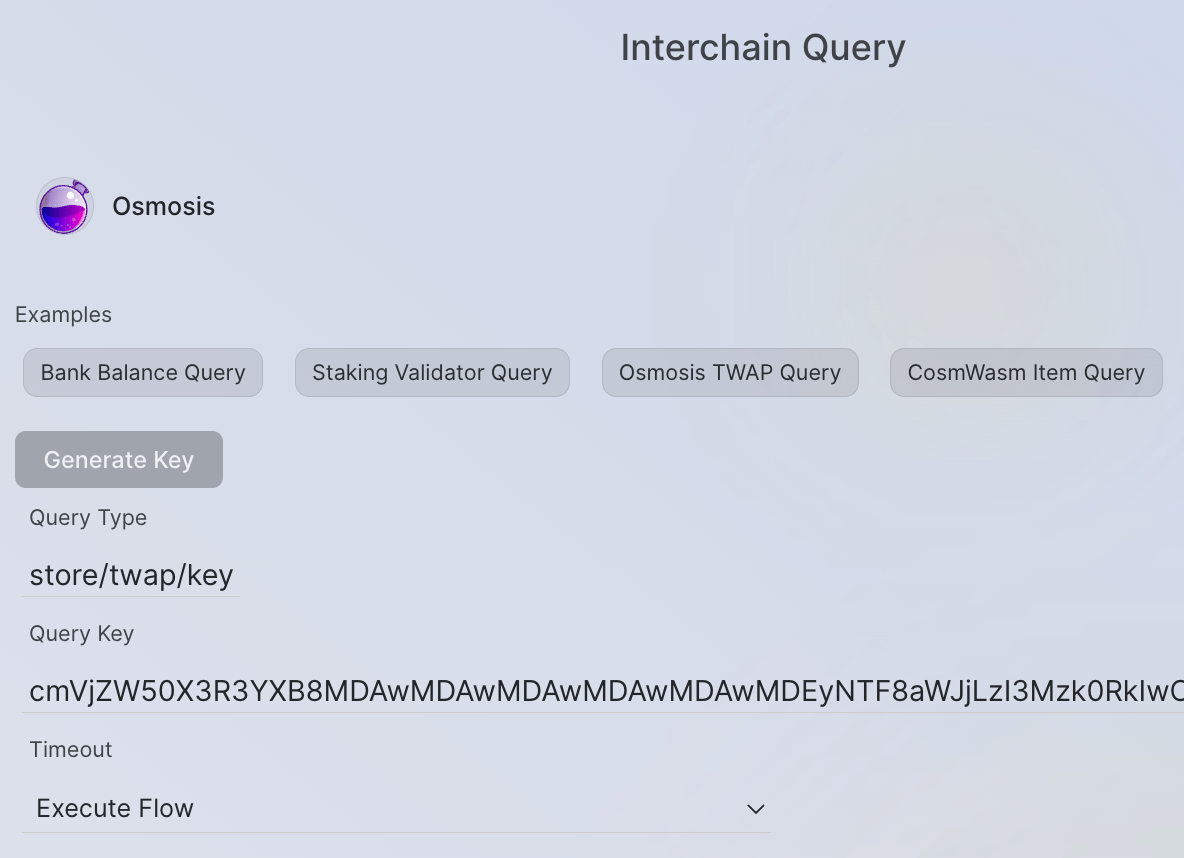
- Stoplights: Configure stop/skip behavior on fail, success, or timeout. Stoplights can also link flows together, enabling complex workflows.
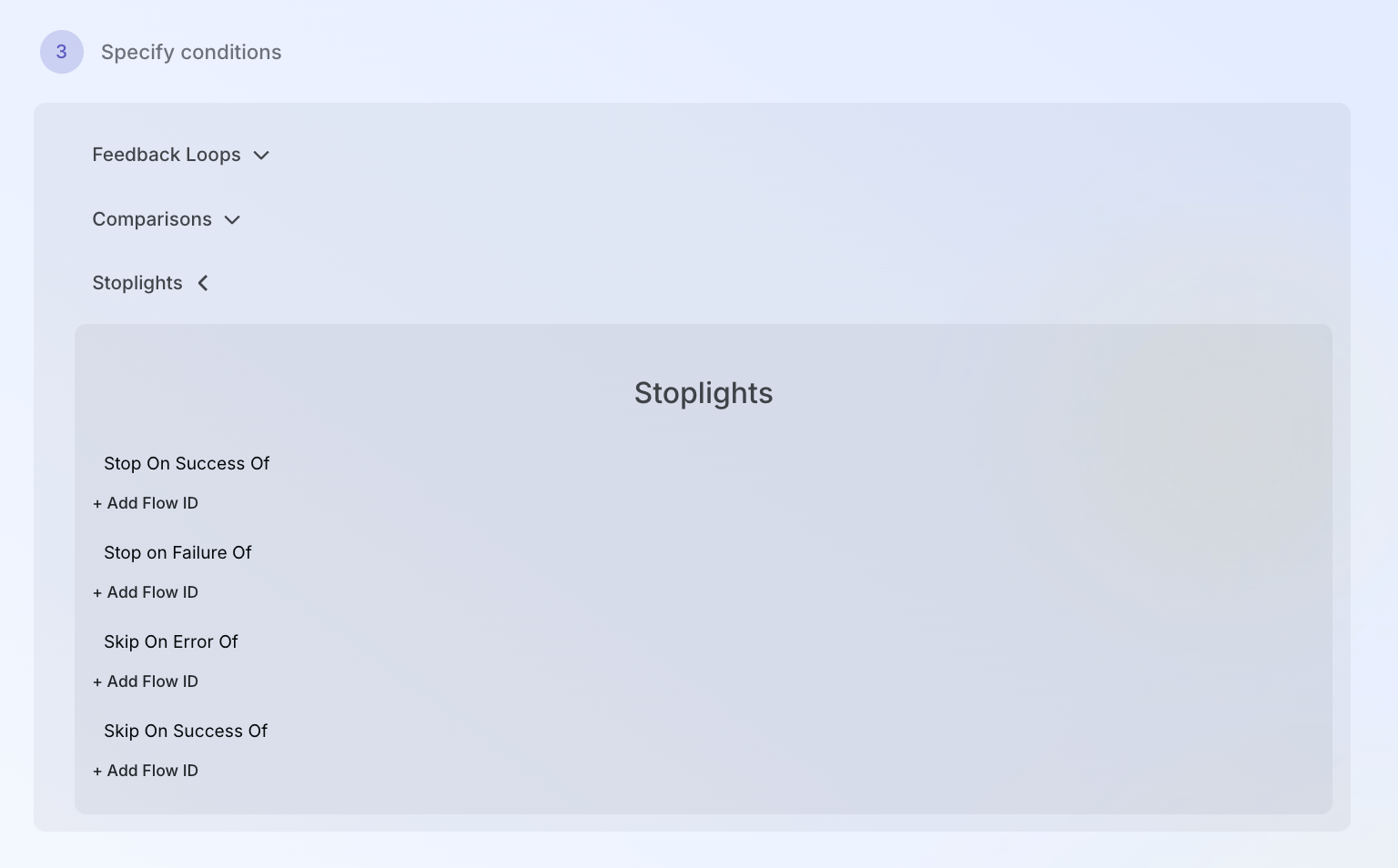
Next to the templates, you can find flow examples and reusable condition snippets in the Intento Portal Dashboard or in the integration hub repository
4. Configure Execution Settings
Decide how execution should behave:
- Retry until success
- Stop after an error or timeout
- Enable wallet fallback (fees are taken from your main wallet if flow account does not hold (enough) funds). Will use INTO first to save fees.
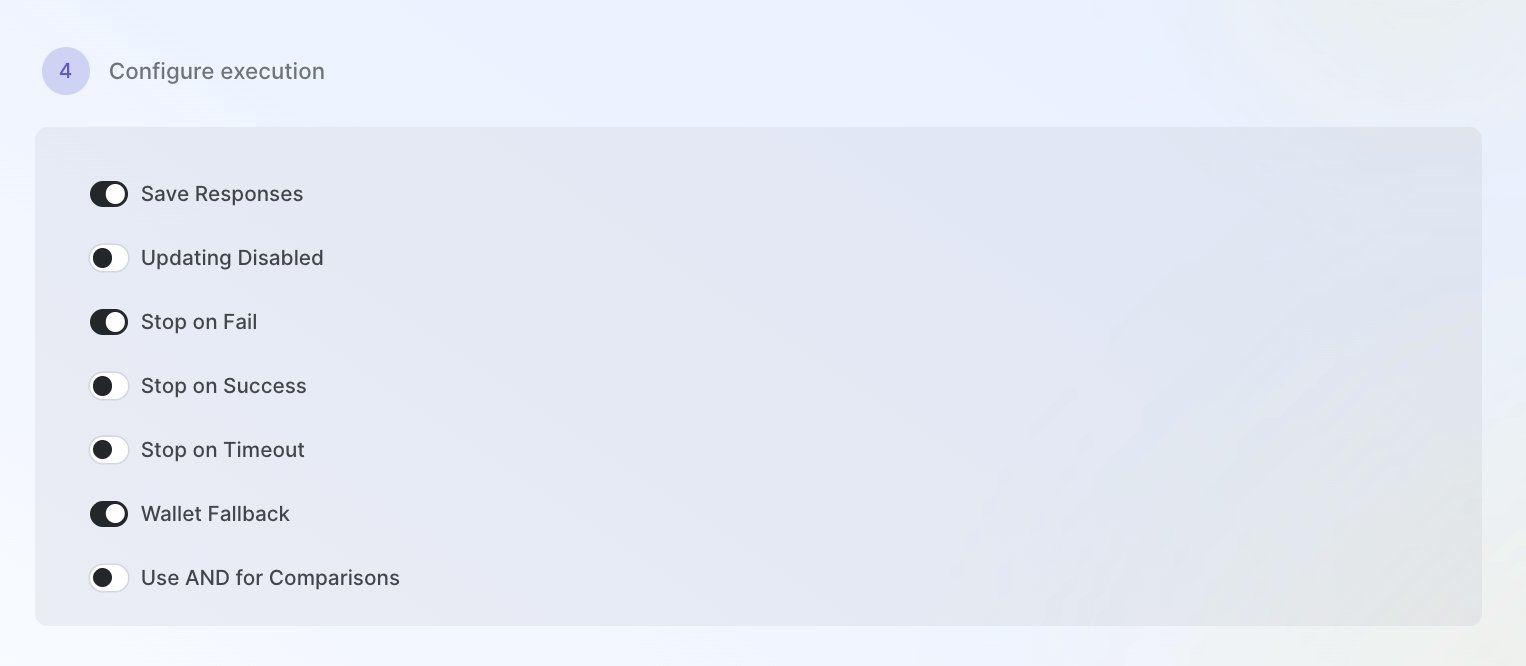
5. Final Flow Settings
When you're ready, hit Build Flow. In the dialog:
- Set start time (optional): when the first run begins. When set to Now, it will insert 10 minutes from the time you hit Now button. When set to None, the first interval is as the initial delay.
- Set interval: how often it should run
- Set end time: when the flow should end. You can use the calendar to select a date and time or the quick selector to select a duration.
Not selecting a start time means the first interval (e.g., 1 hour) will be used as the initial delay.
You’ll also configure fee settings:
- Deduct from wallet (requires fallback wallet). In Intento Portal, this is enabled by default.
- Attach fee account to the flow (optional). (Unused fees are refunded after the final execution.)
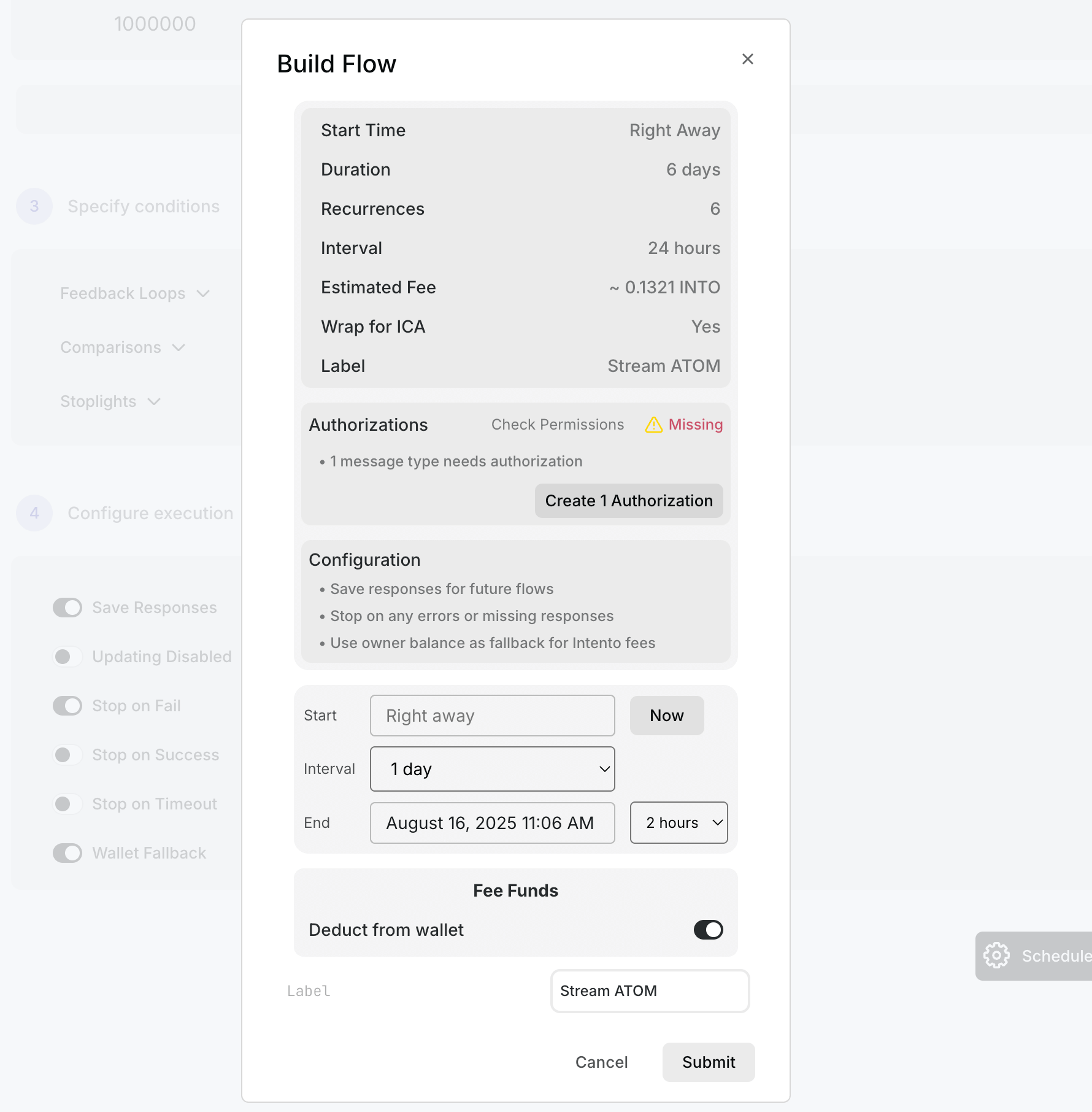
The Overview section summarizes:
- Number of executions
- Start/end time
- Optional label for identifying the flow later
Click Submit to broadcast the flow. A notification will link to the dashboard view.
Authorization
Flows using Trustless Agents require AuthZ (authorization) from your wallet.
In Cosmos, every message has:
- a
typeUrl(e.g.,/cosmos.bank.v1beta1.MsgSend) - and
valuefields (payload)
You grant AuthZ to a Trustless Agent using MsgGrant for specific message types and expiration (defaults to your flow's end time + 1 day on Intento Portal). The Trustless Agent can then use MsgExec to execute those messages.
Security: AuthZ for Intento Flows is scoped. Trustless Agents can only execute flows with messages submitted by the flow owner.
It’s recommended to use small amounts of tokens or a short duration initially to test it out first, especially on mainnet. You can always update your messages and increase amounts later.
Notes on Message Format
- Use camelCase in message fields (e.g.,
fromAddressnotfrom_address) - Token values are supported both in base units and denom:
5 ATOM=5000000uatom5 INTO=5000000uinto0.5 INTO=500000uinto
For IBC tokens, you can now use the format TOKEN (IBC Path on executing chain), e.g. USDC (transfer/channel-750). The corresponding amount will be converted micro units automatically.
Placeholders
You can use the Your address placeholder as is, it will be replaced with the user's address when the flow is submitted.
For on Intento you can use the Your Intento address, it will be replaced with the user's Intento address when the flow is submitted.
For other prefixes you can use the placeholder Your {prefix} address e.g. Your osmo address.
For the autocompound flows validator addresses are retrieved and auto-parsed if available. If not available you see "Not found. Stake tokens or insert a validator operator address here ⚠️" and have to insert the validator address manually.
Demo (June 2025)
Future Improvements
Got ideas or feedback? Drop them on the Intento Portal
GitHub Repo or Twitter/X and help shape the roadmap.