Introduction
Intents contain actions and predefined conditions, which determine how actions are processed. In crypto, we want to execute actions with no counterparty risk and in a permissionless and decentralized manner. This has so far only been possible by directly sending transactions to the destination chain. With Intento, you will be able specify your intent to perform any action, anywhere at any moment given any conditions.
Intent-based action flows are submitted by providing an interval, duration, end time, and optional start time in a MsgSubmitFlow, IBC-specific settings such as the ConnectionID or a HostedAccount, and conditions such as comparisons and feedback loops.
A flow on Intento in technical terms is an object containing messages that are triggered at a specified time, or recurringly with intervals, with conditions such as feedback loops, stops and comparisons. Flow trigger entries are scheduled, and checked at the beginning of a new block.
In the illustration below you can see several examples of how flows can look like.
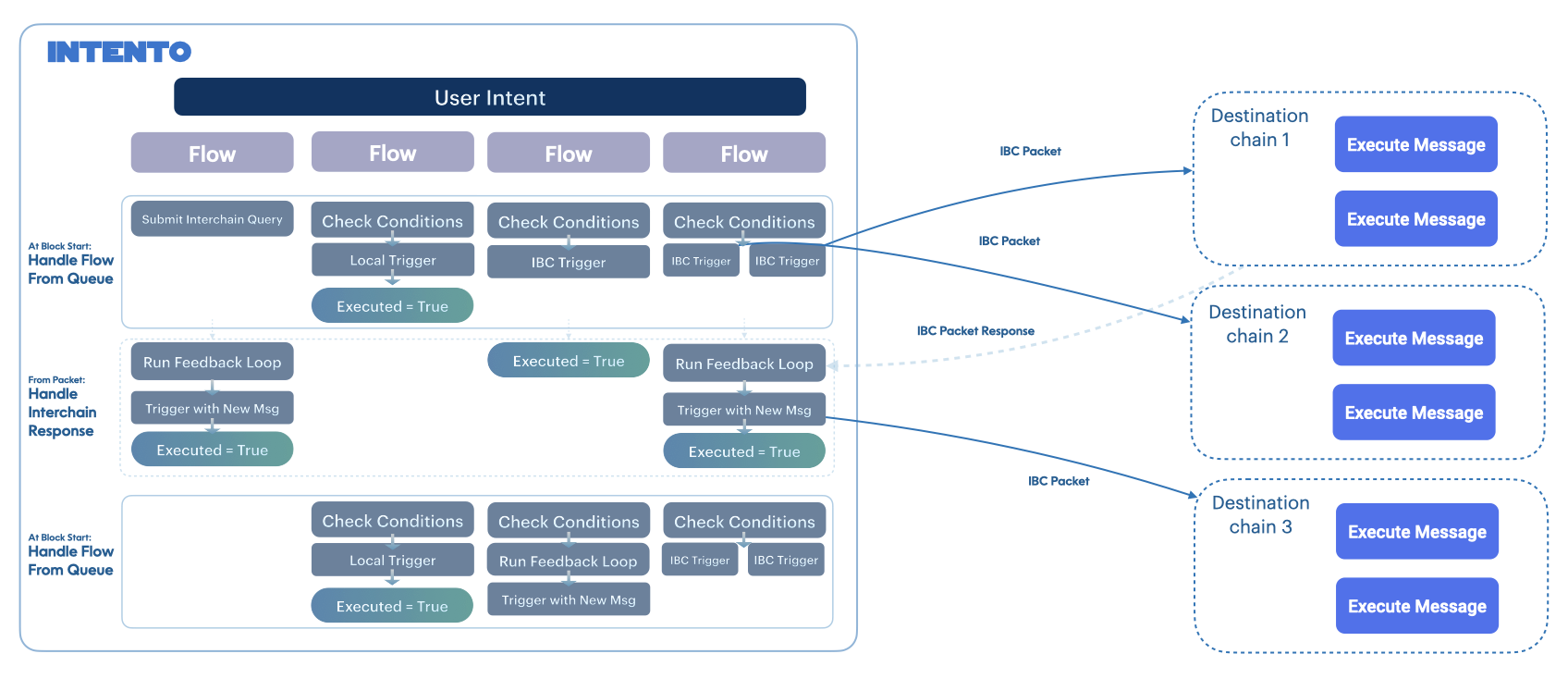
Interchain Accounts are a key component of Intento. They allow for the secure management of assets across different IBC-connected chains. This means that Intento's Intents can execute actions on other chains based on custom logic, making them extremely versatile and useful for a wide range of applications. With this, you can execute Cosmos SDK blockchain messages such as:
MsgSendfor token transfersMsgSwapExactAmountInfor token swapping on OsmosisMsgWithdrawDelegatorRewardtoken reward claiming and auto compoundingMsgExecuteContractto execute a CosmWasm contractMsgInstantiateContractto instantiate a CosmWasm contract
Approaches for Executing Messages on Other Chains
Intento can execute messages on other chains using several approaches:
- ICS20 Transfers with a Memo
- Easy to set up on available chains by using packet forwarding
- Memo field actions have limited support by chains
- Hosted Interchain Accounts
- Easy to set up and manage
- Host chain fees are managed by an admin
- You configure a fee limit
- Self-Hosted Interchain Accounts
- Full control over the account
- You have to manage host chain fee balances yourself
To use Self-Hosted Interchain Accounts, you first register an interchain account. This involves creating a port ID and connection ID, which allows you to connect their account to other chains over IBC. You additionaly have to send funds for fees on the host chain. Using the Authz module on the host chain - the chain you want to execute at - you can grant the flow permission to execute a specific message.
MsgSubmitFlow
Submitting an flow with MsgSubmitFlow can be done with the following input:
| Field Name | Data Type | Description | optional |
|---|---|---|---|
Owner | string | The owner of the flow | |
Msgs | repeated google.protobuf.Any | A list of arbitrary messages to include in the flow | |
Duration | string | The amount of time that the flow should run for | |
Label | string | A label for the flow | ✔️ |
StartAt | uint64 | A Unix timestamp representing the custom start time for execution (if set after block inclusion) | ✔️ |
Interval | string | The interval between automatic message calls | ✔️ |
FeeFunds | repeated cosmos.base.v1beta1.Coin | Optional funds to be used for transaction fees, limiting the amount of fees incurred | ✔️ |
ConnectionID | string | The ID of the connection to use for a self-hosted ICA | ✔️ |
HostConnectionID | string | The ID of the host chain connection to use for a self-hosted ICA | ✔️ |
HostedAccount | string | Hosted ICA account that executes on a host chain on your behalf | ✔️ |
HostedAccountFeeLimit | cosmos.base.v1beta1.Coin | A limit of the fees a hosted account can charge per execution | ✔️ |
Configuration | ExecutionConfiguration | Optional set of basic conditions and settings | ✔️ |
Conditions | repeated Condition | Powerful set of conditions such as comparisons and feedback loops | ✔️ |
Notes
- When
Intervalis not provided, the end of the duration will be the time the flow executes. - When
FeeFundsare not provided, fees can be deducted from the Owner account by settingFallbackToOwnerBalanceto true inConfiguration. - When
ConnectionID,HostConnectionIDandHostedAccountare not provided, it is assumed thatMsgsare local messages to be executed on Intento. HostedAccountrequiresHostedAccountFeeLimit
Flow History
The Flow History captures the timeline and details of every executed flow and it's messages, providing transparency and accountability. By tracking scheduled times, actual execution times, outcomes, and errors, flows can be monitored and acted upon.
Anatomy of an Flow History Entry
| Field | Description |
|---|---|
scheduled_exec_time | Specifies the time at which the flow was originally scheduled for execution. |
actual_exec_time | The time at which the flow was actually triggered. This provides insight into delays or on-time performance. |
exec_fee | The fee incurred for executing the flow. This is represented as a Coin object and is non-nullable. |
executed | A boolean flag indicating whether all messages within the flow were executed, regardless of the outcome. |
timed_out | A boolean flag that specifies if the flow timed out during execution over IBC. |
errors | A list of error messages encountered during the execution. If empty, the execution was successful. |
msg_responses | A collection of responses for the executed messages. This field remains empty if save_responses is set to false. |
query_responses | Contains responses to any queries performed. This field is also empty if save_responses is false. |
Execution Process
A high level overview of the process from flow submission to triggering messages across chains.
- Submit an flow using
MsgSubmitFlow- if fee funds are sent along with it, a new fee address is generated - Chain checks if execution settings from
Conditionsare ok. - An Intento
Flowis inserted in a queue - In each block, scheduled flows are retrieved given the current block time
- If set, comparisons are made with prior outputs and Interchain Queries and return true or false.
- Feedback Loops are checked. Message and and Interchain Query responses are inserted into messages.
- IBC transaction is sent and executed to the host chain
- If the flow is recurring, a new entry is inserted into the queue
- IBC Packet gets acknowledged by a relayer and the flow entry is updated
- Remaining funds sent to a flow fee account are returned to the flow owner