Interacting with TriggerPortal
TriggerPortal is a powerful dApp designed for developers, and integrators, offering an advanced solution for setting, viewing and updating flows with robust conditions, comparisons, and feedback loops. It allows users to define sophisticated workflows for various blockchain actions.
Key Features of TriggerPortal
Conditional Automated Token Transfers
Effortlessly set up token transfers with conditional logic to multiple recipients at regular intervals. Ideal for organisations or individuals managing recurring payments, TriggerPortal ensures precise control over the distribution process based on predefined conditions.
Sophisticated On-Chain Time-Based Flows TriggerPortal allows users to set up flows incorporating feedback loops and comparisons to ensure actions are performed under specific conditions. This capability supports intricate workflows that react dynamically to on-chain events.
Benefits for Developers and Integrators
- Efficiency and Precision
- Save time and ensure accuracy by automating repetitive tasks with condition-based actions and feedback mechanisms.
- Cross-Chain Interoperability
- Seamlessly integrate and build processes across multiple blockchains, leveraging IBC capabilities.
- Enhanced Investment Strategies
- Automatically reinvest rewards based on intelligent conditions, optimizing growth without manual effort.
- Dynamic Workflow Management
- Create sophisticated, buildd workflows that respond to real-time on-chain data and conditions, enhancing operational efficiency.
TriggerPortal is your comprehensive tool for automating and managing blockchain interactions with advanced flows. Whether you are sending recurring payments, scheduling cross-chain messages, or optimizing token compounding, TriggerPortal equips you with the tools to execute with precision and reliability.
Build Flows
Getting started
- Head to the
Flow Builderpage in the menu to start building flows. First, specify on what chain to execute on.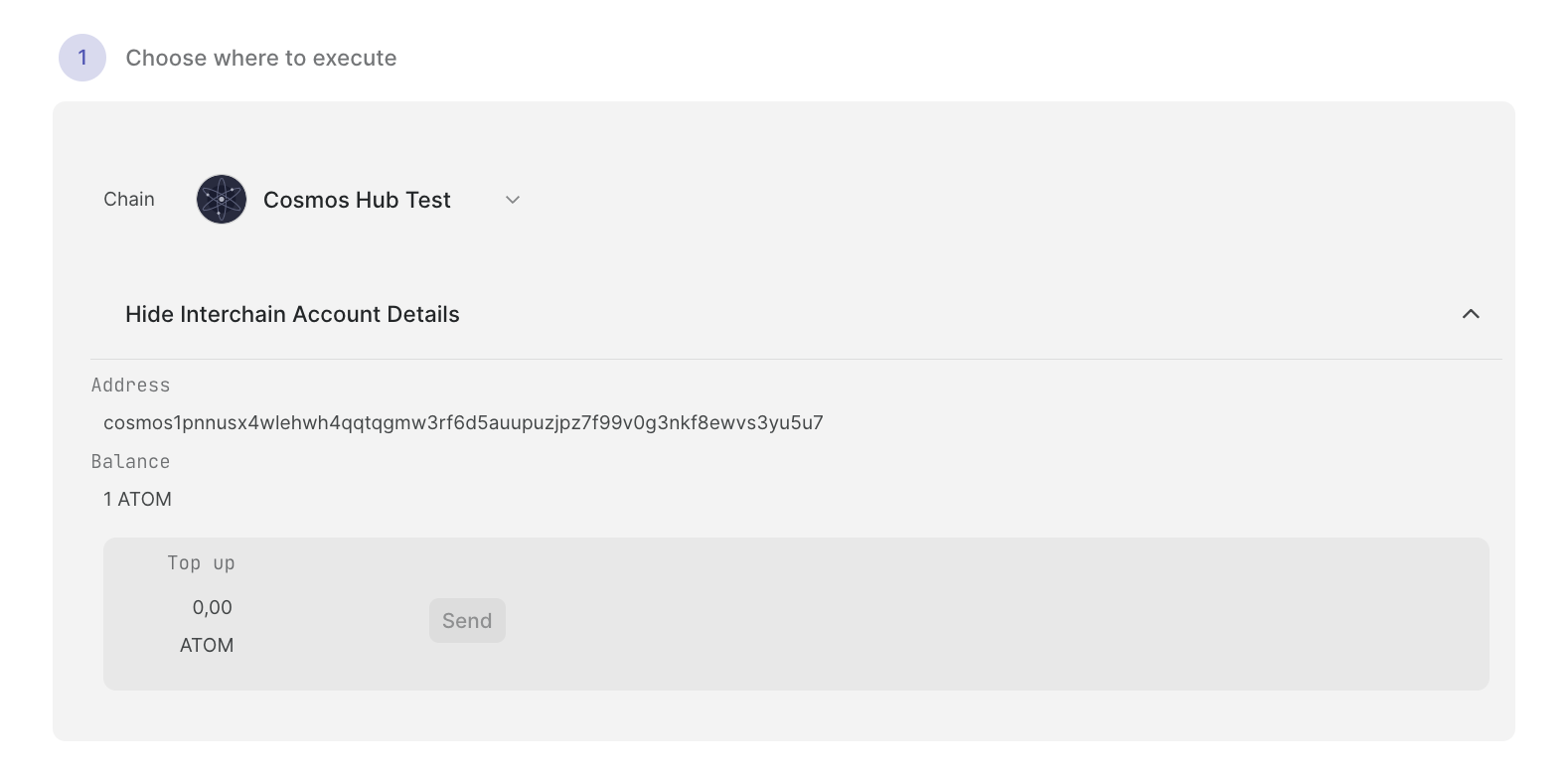 Hosted accounts that are available for you to use are displayed here, with relevant information such as the address that will execute on the host chain and the fee coins supported and the current fees. Hosted accounts by TriggerPortal will be subsidized.
When you have an interchain account address registered, it will pop up here too. The interchain account should be funded on host chain. You can set this in the flows dialog.
You can register an interchain account by clicking
Hosted accounts that are available for you to use are displayed here, with relevant information such as the address that will execute on the host chain and the fee coins supported and the current fees. Hosted accounts by TriggerPortal will be subsidized.
When you have an interchain account address registered, it will pop up here too. The interchain account should be funded on host chain. You can set this in the flows dialog.
You can register an interchain account by clicking Set ICA. - Second, build messages.
There are several message examples available. For a CosmWasm-supported chain such as
Neutronthere are examples available to interact with smart contracts. ForOsmosisthere are also next to the smart contract examples examples for the DEX.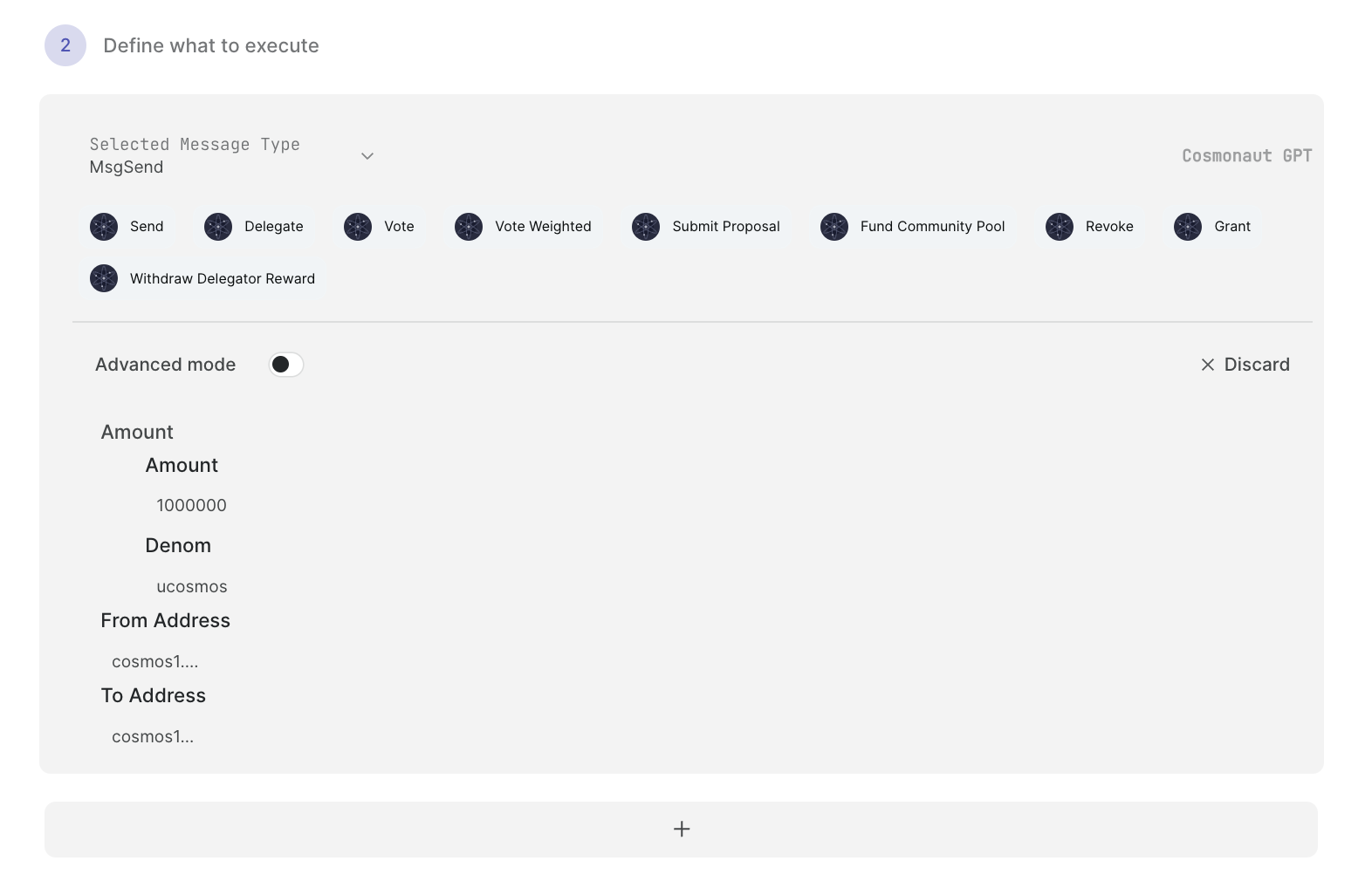
- Thirdly, configure execution details. You can execute until you run into an error for example. Or, maybe you want to keep trying until it succeeds. You can use a wallet fallback so fee funds can be deducted from your main balance automatically.
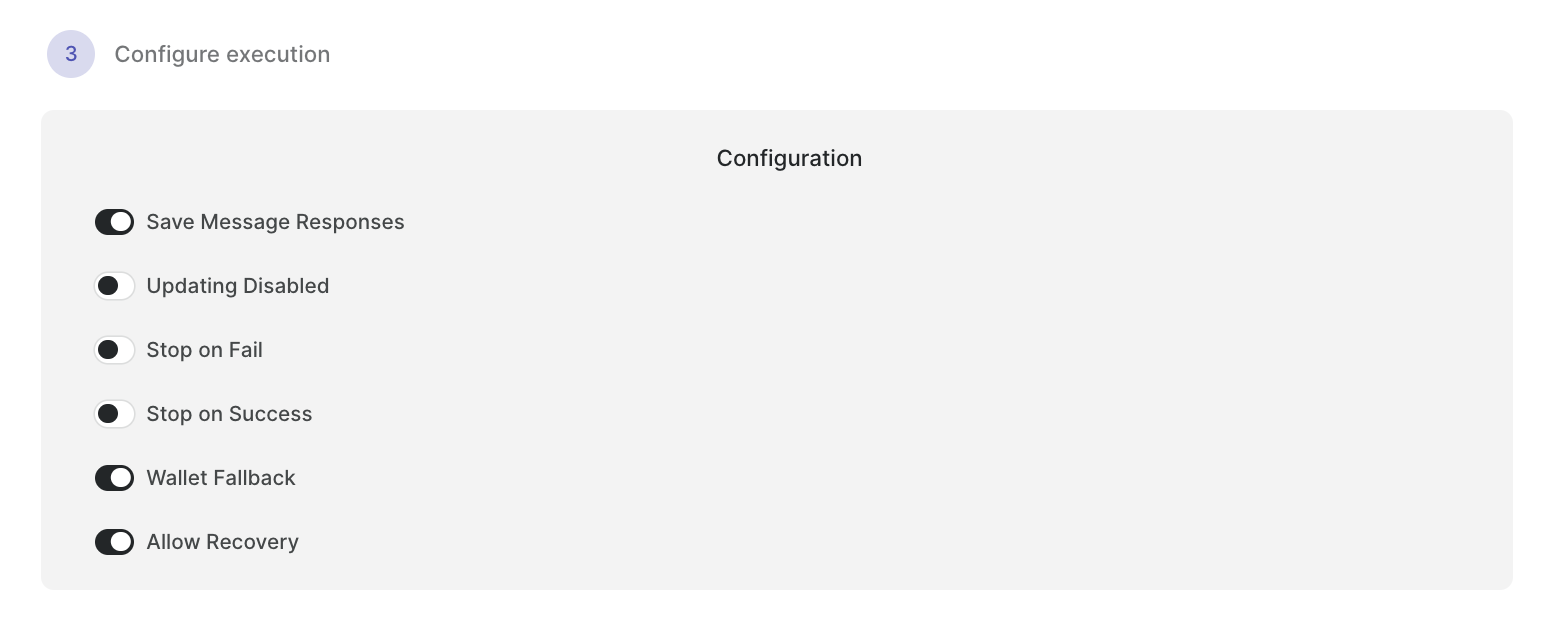
- Next, you can set your conditions. You can use response outputs as inputs to create feedback loops, or create comparisons that must turn true for execution to take place.
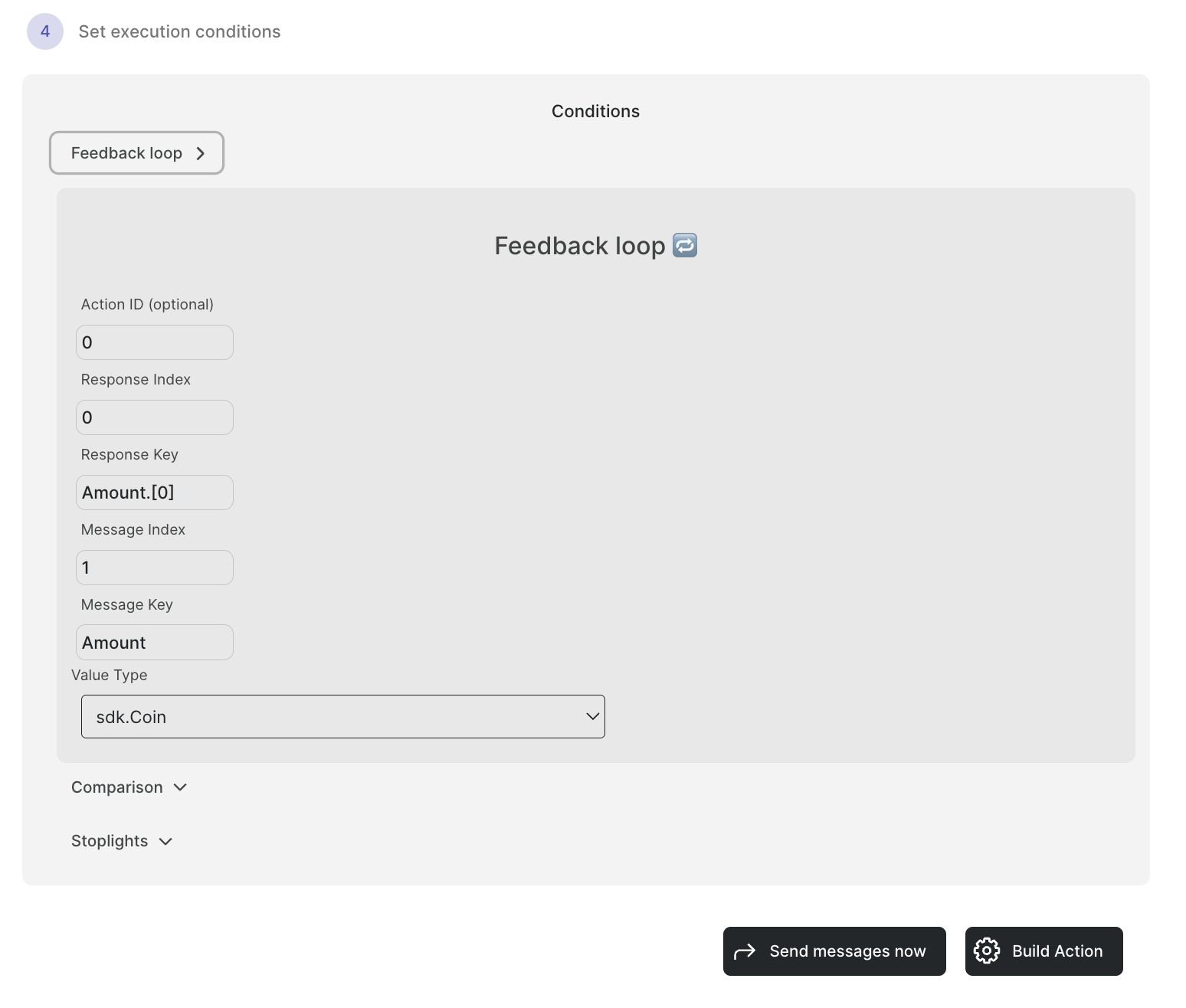 You can find inspiration for this in the dashboard!
You can find inspiration for this in the dashboard!
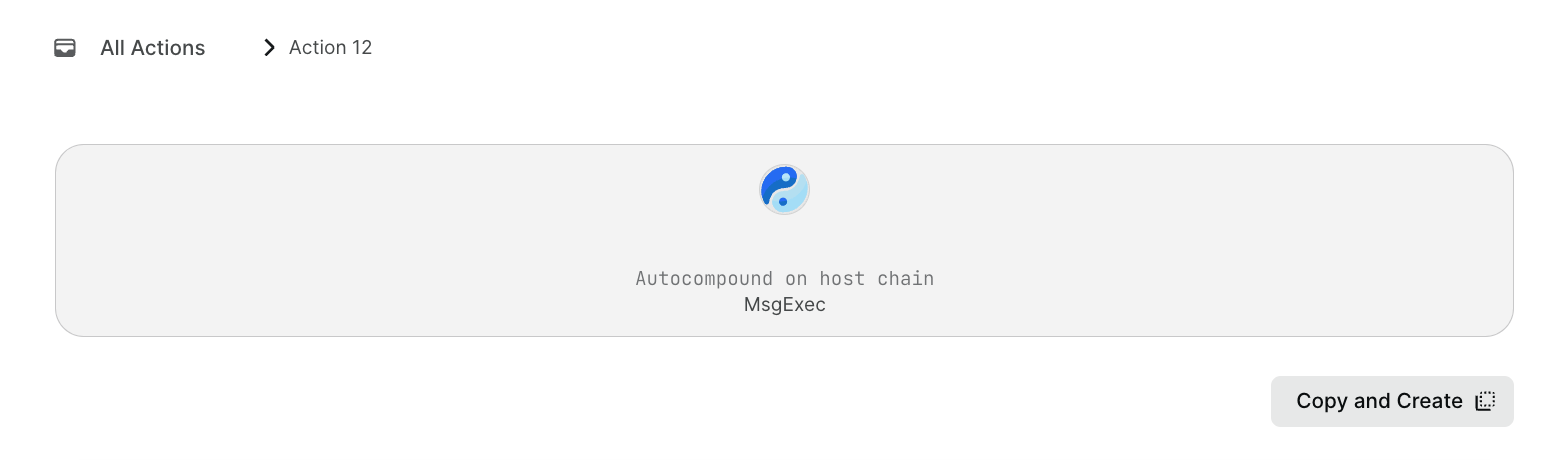
- Build Dialog
When selecting Build Flow, a dialog will pop up. In this dialog you can specify the duration, interval and a start time.
By clicking on the selected interval or start time, you can unselect it. By unselecting start time, the first interval, in this case 1 hour, will be used as the first time the action gets processed.
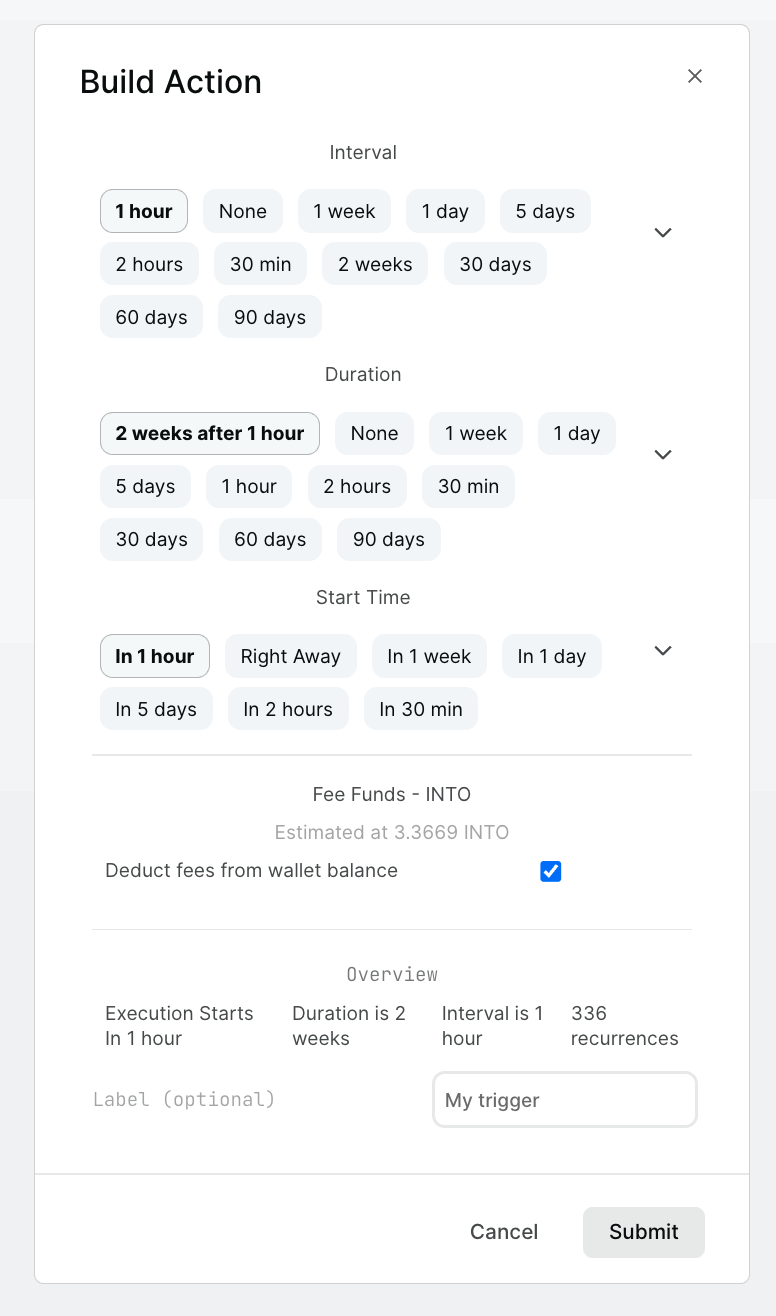
You can specify whether to deduct from your account or create a fee account and attatch funds to the flow. If you attatch funds to the flow without a wallet fallback, be sure that it has suffient INTO balance to pay for fees at the moment of execution. Fees are returned after the final execution.
In the Overview section, you can view how many times execution will take place, when it starts and ends. You can specify a label to name your flow, this is optional. You can retreive your flows in the dashboard.
You can now click on Submit . An alert will pop up which you can use to navigate to your flow.
AuthZ permissions
Cosmos SDK messages contain values and a typeUrl. Message values are what you send, the typeUrl specifies what module and what version to send it to, along with the proper function.
AuthZ grants are permissions you can grant to an external address to execute messages on your behalf. This can possibly be dangerous when given to a third party. However, with Intento the permission is given to an address that can only execute flows where you were the signer from. There are multiple checks in place for this. This eliminates the risks that arise when granting another account approval. You can grant an ICA with MsgGrant with the type of message that is allowed and an expiration, and allow the ICA to execute using MsgExec. The default expiration on TriggerPortal is 1 year.
Notes
When setting a message, you should be aware that keys are in camelCase. So, use fromAddress instead of from_address. You should also be aware that sending tokens is usually denominated with smaller decimals. For most Cosmos chains, native tokens are denominated in 6 decimals, and have a u in front. For 5 INTO you can specify 5000000uinto. For 5 ATOM you specify 5000000uatom.
Demo (April 2024)
Future Improvements
Do you have an interesting feature in mind? Mention it on the TriggerPortal GitHub repository or X/Twitter and it may get added to the roadmap.